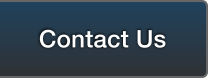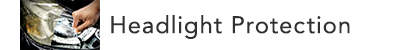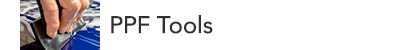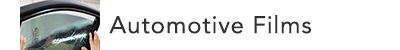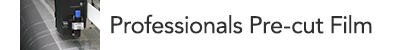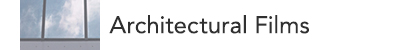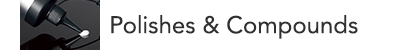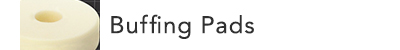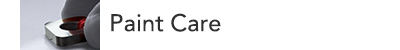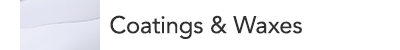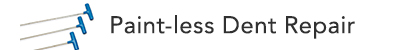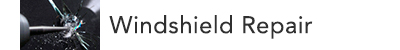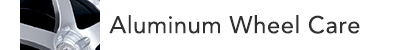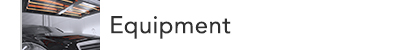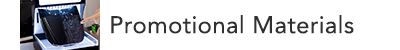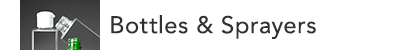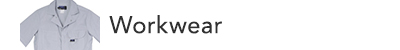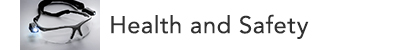- FE News»
- PPS News»
- Jun. 23, 2025
- Notice of Specification Change for ECHELON Zen-Xero Series Maintenance Bags
- Oct. 31, 2024
- [News Release R-1020] Release of "ECHELON Zen-Xero DYNAMIX”
- May. 15, 2024
- [News Release R-1019] Release of "ECHELON Ver.3.0”
- Oct. 02, 2023
- [News Release R-1018]Compound that achieves a genuine finish Full Renewal of “KATANA” Series
- Jun. 27, 2023
- [News Release] A final finishing compound that achieves a beautiful wet gloss. "KATANA DARK-SHOT" is Released.
User Guide - If You've Forgotten Your ID and Password
If you have forgotten both your ID and password, let us find your ID for you, after which you will be able to reset your password.
 |
First we will find your ID based on the following information for identification verification. Please proceed to an Inquiry Form to provide the information and submit. ・Company name You may also give us a call at +81-466-50-2486 with the information and we will assist you verbally. |
|---|---|
 |
Once the ID is reminded, you will be able to proceed to the password resetting process as shown below. |
 |
Press "Forgot your ID / password?" button beneath the ID and Password fields to jump to the link.

|
 |
A new password will be sent you at the registered email address. Please log in with the password provided.
|
 |
In order to change the password to a freely chosen one, log in first and go to your My Page and then to the "Edit Registered Information" page. Enter a password of your choice at the Password field and press the "Register" button at the page bottom to submit the change. (You may keep using the password sent by our email.) |