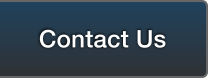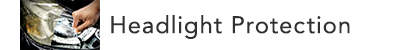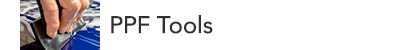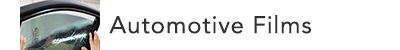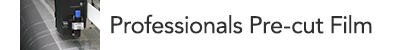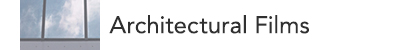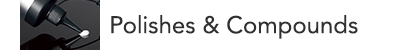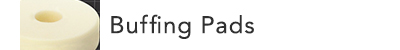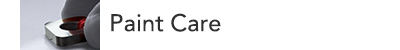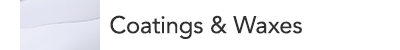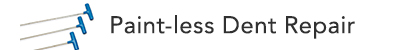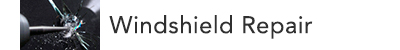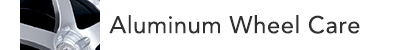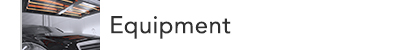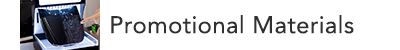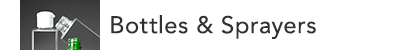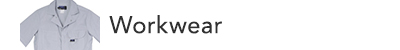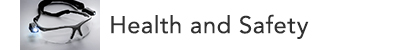- FE News»
- PPS News»
- Oct. 31, 2024
- [News Release R-1020] Release of "ECHELON Zen-Xero DYNAMIX”
- May. 15, 2024
- [News Release R-1019] Release of "ECHELON Ver.3.0”
- Oct. 02, 2023
- [News Release R-1018]Compound that achieves a genuine finish Full Renewal of “KATANA” Series
- Jun. 27, 2023
- [News Release] A final finishing compound that achieves a beautiful wet gloss. "KATANA DARK-SHOT" is Released.
- May. 22, 2023
- [News Release] Full renewal of buffing pad category Brand integrated into HAYABUSA
User Guide - Ordering Steps Until Completion
This page outlines the procedures for placing an order until completion.
 |
After login, choose an item(s) you wish to buy by filling in the Order Qty blank(s), and then press the "Add to Cart" button.
|
|---|---|
 |
Your Shopping Cart page appears.

|
 |
Pressing the "Proceed to Checkout page" button leads you to the following fields for confirmation or change: ■View the content of your Cart ■Confirmation of shipping information ■Payment Method ■Remarks Fill in the blanks or check the checkboxes provided in the respective fields as appropriate, and then press the "Go to Confirmation page" button. 
If you wish to place an additional order, please consult us first. |
 |
When the final Confirmation page appears, check that all information is correct, and then press the "Confirm the Order" button.

|
 |
The "Thank you for shopping with us." appears on the screen, after which you will receive an email with your order details at your registered address.

|
Your order placement process is complete.
If you have any problems in this process, such as the said email not arriving,
look for the FAQs regarding "Order Placement"
and then if your problem still isn't solved,
please contact us through an Inquiry Form or call us at +81-466-50-2486.
(9:00am – 4:00pm / Except for weekends, national holidays, year-end and New Year holidays)