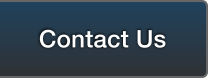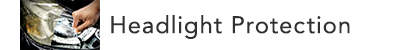

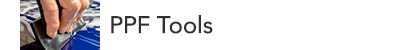



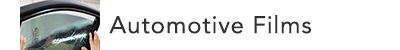

- Knives
- Replacement Blades / Blade Disposal Cases
- Scrapers
- Marks / Measures
- Spray Bottles
- Glass Surface Cleaning
- Heat Guns
- Hand Tools
- Chemicals
- Stapulas / Squeegees
- Film Removers
- Supplies / Others
- Meters
- Equipment / Maintenance
- Pattern Making Film
- Film Promotional Materials
- Dual-purpose Tools for Window Film & PPF
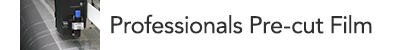
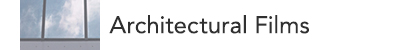

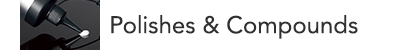
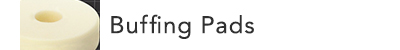




- Cloths
- Foam Wash
- Carwash-related Items
- Sponges
- Brushes
- Bamboo Brushes
- Removers
- Emblem Removal
- Scrapers
- Hand Tools
- Paint Repair-related Items
- Others
- Masking Items
- Masking Tapes
- Maskers
- Tapes
- Nitto Denko SPV Surface Protection Tape 363
- Car Body Guard Film
- 3M Spray Masking 8700
- KAMOI Masking Tape LUPIN Couper
- PYOLAN TAPE
- 3M High Tack Double-Sided Adhesive Tape 9708
- 3M High Tack Double-Sided Adhesive Tape 9712
- 3M Masking Film 6728 (for paint overspray)
- Super Corona Curing Cover
- Foam Tapes
- 3M Soft Tape 9678/9973
- 3M Trim Tape 6348/6349
- 3M Heat Reflective Masking Tape 680
- 3M Scotch Masking Tape 214
- Edging Tape E-CHAN 40
- Bulldock Mall Sheet
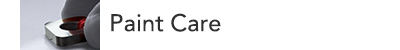

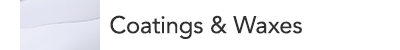


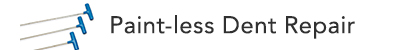

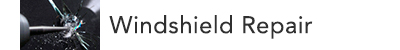

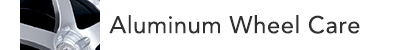



- Rotary Polishers (Horizontal)
- Rotary Polishers (Vertical)
- Rotary Sanders
- Gear-driven Polishers
- Dual Action Polishers
- RUPES
- Voltage Converters / Speed Controllers
- Carbon Brushes / Replacement Parts
- Repair
- Pneumatic Rotary Polishers
- Dual Action Pneumatic Sanders
- Pneumatic Gear-driven Polishers
- Orbital Sanders
- Air Blowers
- Car Vacuum Cleaners
- Auto Detailing Extractors
- Steam Cleaners
- High-pressure Washers
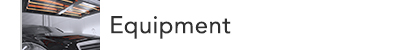
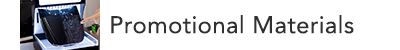
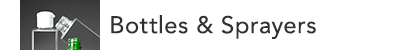
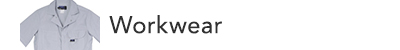
- By brand
- RUPES
- BLUE C.A.T
- RECARO
- phiten
- EDWIN
- EDWIN All-season Coveralls 31-81012
- EDWIN All-season Coveralls 31-81014
- EDWIN All-season Coveralls 31-81016
- EDWIN All Year Clothing Coveralls Long Sleeves 31-81010
- EDWIN Denim Coveralls Long Sleeves 31-81008
- EDWIN Long Sleeves Coveralls 31-81000
- EDWIN Long Sleeves Coveralls 31-81002
- EDWIN Short Sleeve Coveralls 31-81013
- EDWIN Short Sleeve Coveralls 31-81015
- EDWIN Short Sleeves Coveralls 31-81003
- EDWIN Short Sleeves Coveralls 31-81001
- KURE
- AUTO BI
- Short Sleeves Coveralls 3651 (3 Colors)
- Short Sleeves Coveralls 3751 (3 Colors)
- Coveralls 3750 (3 Colors)
- Overalls 3680 (3 Colors)
- Coveralls 3670 (3 Colors)
- Coveralls 5750 (6 Colors)
- Cold Protection Coveralls 6-A-700 (5 Colors)
- Fan-Cooled Short Sleeves Coveralls 9821
- Fan-Cooled Long Sleeves Coveralls 9820
- 6310 Coveralls (3 Colors)
- 6400 Coveralls (4 Colors)
- 6401 Short sleeve coveralls (4 Colors)
- 6450 Coveralls (4 Colors)
- 6950 Waist split type coveralls (3 Colors)
- Coveralls 3650 (3 Colors)
- Coveralls 5700 (6 Colors)
- By category
- By season
- By brand
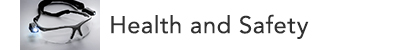
- FE News»
- PPS News»
- Oct. 31, 2024
- [News Release R-1020] Release of "ECHELON Zen-Xero DYNAMIX”
- May. 15, 2024
- [News Release R-1019] Release of "ECHELON Ver.3.0”
- Oct. 02, 2023
- [News Release R-1018]Compound that achieves a genuine finish Full Renewal of “KATANA” Series
- Jun. 27, 2023
- [News Release] A final finishing compound that achieves a beautiful wet gloss. "KATANA DARK-SHOT" is Released.
- May. 22, 2023
- [News Release] Full renewal of buffing pad category Brand integrated into HAYABUSA
User Guide - Edit procedures
In the "Edit Registered Information" page, you can view and edit your currently registered information.
Press the "Edit Registered Information" button in your My Page to view your registered information. 
|
|
You can change the information where a text field is provide for you to edit. 
|
|
| Edit the information which needs to be changed, enter your password, and then press the "Register" button. NOTE: Even when you edit information other than your password, you have to enter your current password in order to edit the other information. 
|
Company name, address and phone number CANNOT be edited by the customer. To change them, click here to contact us.