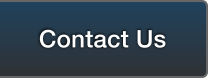UNIGLOBE Pattern Cloud System -Pattern Cloud System
Adjust the path in your own way
Partially stretch or shorten the window film pattern data with the path editing functions
Highly accurate pattern data
We have repeated matching verifications of pattern data on the actual vehicles and precisely created the data for each part, achieving a finish that satisfies professional installers.
Improving profitability by high work efficiency
It is easy to operate, compatible with both protection film and window film, and the work time is greatly reduced, so you can expect an increase in profits.
Recent market trends
When PCS was first born, the protection film market was limited to front sets of supercars and the like. Therefore, there were many cases where installers could not expect enough demand to start using the system. Also, with window film, there was a large difference in the amount of data from the existing systems, which was also a difficulty in starting using it.
However, the market for protection films is expanding rapidly nowadays. The headlights and trim moldings are especially well-recognized as parts that offer significant benefits by film installation. As for window films, the accuracy of precut data has been highly evaluated and the number of users has increased significantly due to the increase in data of current car models. In addition, due to the fast-growing market situation of protection films, there is an active movement to newly incorporate protection film installation into the business menu.
PCS2 can be customized according to each user’s "how I want to use it".
-Please select the corresponding item of PC operation / options -
PC operation:
Options:
No PC skills required
Open → Select car model → Place → Cut to complete

Once the initial settings are complete, you can cut the film in 5 minutes at the shortest. You don't have to learn a lot of operations because you just need to place the pattern data and press the cut button.
No customization required, highly accurate patterns
Try overwhelmingly accurate patterns

All the pattern data distributed by PCS2 were created in-house and went through repeated verifications. We are confident in the accuracy, so you can use it as it is without customizing it.
Online training and remote support are also available.
Available upon request

A new online session is available for those who are unfamiliar with PC operation *. Remote control support is also available when trouble occurs.
* The plan is currently in preparation.
Can be edited in 1 mm increments with the path editing function
Edit any place as you like

It is possible to freely adjust the pattern data, and the shape can be changed such as partially stretching or shortening.
Path editing function
Easy customizing

It is possible to customize the shape of a circle or square, such as adding a hole for a corner sensor or hollowing out a custom emblem part.
Online session makes it even easier to use.
Available upon request

A new paid online session is available for those who want to use PCS2 in more depth *. We will make a proposal according to your desired usage.
* The plan is currently in preparation.
No additional charge for using both
PCS2 can be used for both protection
and window film for a flat rate.

Since the protection film data and window film data are integrated and installed as standard, there is no additional charge no matter how many times both data are used. PCS2 can easily respond to the expansion of your business menu.
Both data can be easily switched with a tab (same car model).
Easy selection on one screen, no need to switch

Both data can be selected by pull-down, and can be easily switched by tab after searching. Even when conducting multiple film installation menus on the same car model, you can cut the films in a short time without waste.
Pattern data of more than 1000 car models
The latest and popular models are also updated weekly.

PCS2 has pattern data of front, side, rear, sunroof, as well as data with and without high mount stop lamp for window films, and full pattern data for protection films.
Cuts patterns for multiple models at the same time
Film cost reduction

Since you can open pattern data of up to 20 car models at the same time, you can cut the film more efficiently without waste. Pattern data of car models that you frequently cut can be saved and used repeatedly, thus, work time is reduced.
Multiple options available for one part
Just select the data you want

There are multiple patterns available even for the same vehicle, such as the data with and without a stop lamp on the rear glass and sensors on the windshield, so you can install film without adjustment.
Accurate pattern data. Fine adjustments are also possible.
Accurately reflect your particular adjustments of patterns

With accurate pattern data, PCS2 makes beautiful lines without distortion even on the curved surface of the glass. In addition, you can fine-tune the inserted part as you like.
You can create wrapping edges anywhere you like with 3 clicks.
Just click where you want to create wrapping edges.

In the previous version, you could only set wrapping edges at the places pre-registered by the system.
Free wrapping function allows you to set wrapping edges with the width you like at your desired location.
Note: Wrapping edges pre-registered by the system can also be used.
More than 700 models of data, new data updated weekly
Pattern data of small parts are also available.

Unlimited use of over 700 car model data of both non-Japanese and Japanese vehicles. (There are more than 1000 models when including ones with only particular parts like headlights.) The latest and popular models are also updated weekly.
Multiple copying is possible in an instant.
No need to copy one by one

When cutting a large number of universal patterns such as exterior door handles and door steps, or when cutting a large number of patterns for the same part of the same model, the automatic copy / alignment functions allow instant placement.
PCS2 also has the basic functions required for data editing.
 Offset
Offset Scale up or down
Scale up or down Rulers
Rulers Grid
Grid Copy / paste
Copy / paste Zoom
Zoom Rotate
Rotate Align
Align
You can use niche functions as you like.
-

Simultaneous cut of multiple models
Up to 20 models can be loaded at the same time, so you can mix the patterns and cut them while considering efficiency.
-

Screen layout adjustment
The data loading area and cut area can be displayed in two upper and lower screens, or in separate windows.
-

Cost calculation
Calculate the cost from the purchase price of the film.
-

Part number list
You can also select small parts of the protection film from the list.
Introduction Plans / Benefits and Profit Image
-
In response to your request, a new plan that you can choose
for 1 month, 6 months or 1 year is now available.-
1-year contract
This is a regular plan with a one-year contract. The cost is cheaper than the other two plans.-
Contents included
・ PCS2 usage right x 12 months
-
Highly recommended for those who...
・have decided to start film installation as a business menu.
・want to reduce the total cost.
-
-
6-month contract
It is a plan for those who have film installation business on a regular basis but only during a certain season of a year.
This plan is cheaper than 1-month plan.-
Contents included
・ PCS2 usage right x 6 months
-
Benefits of introducing PCS2
・ I want to use it only during the peak season.
-
-
1-month contract
It is a plan for those who want to have a try at film installation as a business menu and want to use PCS2 for a short period of time as a trial.
The 1-year and 6-month plans are cheaper, but this plan responds to the users’ request to start using PCS2 as a trial.-
Contents included
・ PCS2 usage right x 1 month (30 days)
-
Benefits of introducing PCS2
・At first, I want to try it for a short period of time as a trial.
-
-
[Recommended environment when using PCS2]
(It is a reference environment only. Please contact us first as it works in other environments as well. )
-
OS
Windows 8.1 or above recommended
-
Memory
4GB or more recommended
-
CPU (recommended)
Intel Core i3 processor or higher (recommended: Intel Core i5 processor or higher) or equivalent performance
-
Screen resolution
1280 x 768 pixels or more recommended (17 inches or more recommended)
-
Internet speed
Fiber-optic network recommended
-
Cutting plotter
Graphtec CE6000 / FC8600 series or higher is recommended (Others: Muto Kogyo, MIMAKI, Roland have also been confirmed to work)
-