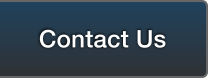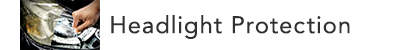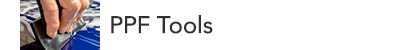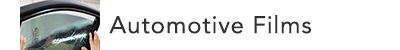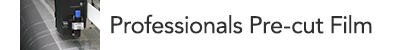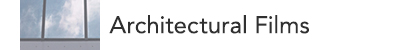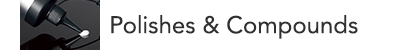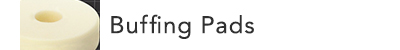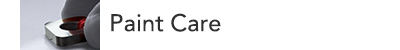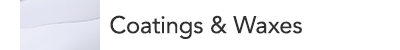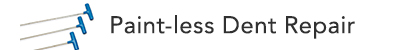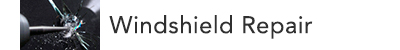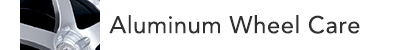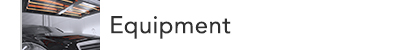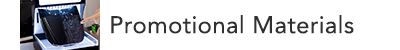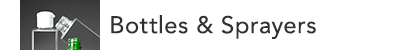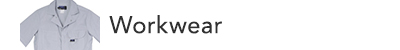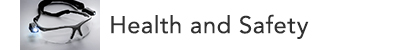- FE News»
- PPS News»
- Nov. 14, 2024
- Holiday Closing Notice [2024-2025]
- Oct. 31, 2024
- [News Release R-1020] Release of "ECHELON Zen-Xero DYNAMIX”
- May. 15, 2024
- [News Release R-1019] Release of "ECHELON Ver.3.0”
- Oct. 02, 2023
- [News Release R-1018]Compound that achieves a genuine finish Full Renewal of “KATANA” Series
- Jun. 27, 2023
- [News Release] A final finishing compound that achieves a beautiful wet gloss. "KATANA DARK-SHOT" is Released.
FAQ
Category Menu
■About member registration
| Member registration | |
| Q. Why am I not able to log in after I have completed member registration? |
A. You are not eligible to log in until you have received an approval email from us. If our approval email or inquiry email regarding your registration does not arrive after three (3) business days have passed, please contact us through an Inquiry Form. Your cooperation will be greatly appreciated. |
|---|---|
| Q. I haven't received a member registration email or approval email from FE TRADE. What is wrong? |
A. If you haven't received the email(s), 1. Allow us a few minutes to transmit a user ID or password notification email. 2. Make sure that your currently used email service provider (free or paid) is set to receive incoming emails with our domain "@fe-trade.com" so that they are not automatically filtered to the spam folder. 3. We send an approval email when our in-house screening is completed successfully. If our approval email or inquiry email regarding your registration does not arrive after three (3) business days have passed, please contact us through an Inquiry Form. Your cooperation will be greatly appreciated. |
| Login | |
| Q. I forgot my password. What should I do? |
A. 1. At the upper part of the login page where the password entry field is, click the link named "Forgot Your ID and Password?" beneath the field. 2. When "Reset Password" page appears, fill in your email address and press the "Reset Password" button. 3. We will send you an email with a new password. Try logging in with the new one. 4. Once you have logged in successfully, you may reset the password as you like in your My Page. For more details, see "User Guide — Forgotten ID / Password." |
| Q. What is my user ID to log in? |
A. Your user ID is the email address you have registered. |
| Q. I forgot my user ID. What should I do? |
A. You can log in with your registered email address, which is your user ID. If you forget or do not know the email address, please contact us from this link. We will verify your identification and then remind you of only the registered email address. For more details, see "User Guide — Forgotten ID / Password." |
| Q. I forgot both my user ID and password. What should I do? |
A. If you remember your registered email address, you can use it to log in to reset the password. 1. If you forgot both of them, click here to let us know. We will verify your identification and then remind you of only the registered email address. 2. When you recall the registered email address this way, fill the address in the blank at the"Reset Password"screen to reset the password. 3. We will send you an email with a new password at the registered email address. Try logging in with the new one. For more details, see"User Guide — Forgotten ID / Password." |
| Q. Why do I get no email with a reset password? |
A. If you haven't received the email, 1. Allow us a few minutes to transmit a user ID or password notification email, 2. Make sure that your currently used email service provider (free or paid) is set to receive incoming emails with our domain "@fe-trade.com" so that they are not automatically filtered to the spam folder. 3. After the receive setting, wait for a few more hours. If this doesn't work yet, please let us know through the Inquiry Form. |
| Newsletters | |
| Q. How do I unsubscribe from FE TRADE newsletters? |
A. Uncheck the "Newsletters" checkbox provided in the "Edit Registered Information" field in your My Page. NOTE: Please be advised that a newsletter may be sent before a change is reflected to our system, which could take a few days. |
| Q. How do I subscribe to FE TRADE newsletters? |
A. Check the "Newsletters" checkbox provided in the "Edit Registered Information" field in your My Page. |
■About order placement
| Order procedure | |
| Q. I want an additional order to be combined into a single package with the previous order and delivered together. Is it possible? |
A. Please consult us when you consider adding an order. |
|---|---|
■About payment
| About credit cards | |
| Q. What credit cards do you accept? |
A. We accept VISA, MasterCard, American Express, JCB and Diners Club cards. Their co-branded credit cards are also acceptable. |
|---|---|
| Q. What is a security code? |
A. It is usually a three-digit number printed on the back of your credit card, or for AMEX cards, a four-digit on the front face. |
| Q. What payment options do you accept? One-time or split payment? |
A. We only accept one-time full payment. |
| About remittance | |
| Q. Which bank should I pay to? |
A. MUFJ Bank |
| Q. What is FE TRADE's account number? |
A. Our account number will be advised when your order is accepted. NOTE: We request that all remittance charges be paid by customers. |
■About delivery
| Q. Where can I find information about delivery agents and shipping fees? |
A. Shipping fees, delivery lead time, and delivery agents vary depending on items ordered. You will hear from our representative for the details later. Should you have any questions before placing an order, please feel free to contact us. |
|---|